Random Walking Robots in Matlab
Hi Everyone,
In this post, I wanted share my experience of coding random walking in matlab. This was a little lecture problem for one of the courses I was tutoring. Problem is to simulate random walking robots in a 2D field:
- There will be several robots in the field. Configuration of the map should be read from a file. File will respectively include : size of the field (w,h) ; number of robots; position and color marker for the each robot line by line e.g 10,10,bo
- Each robot will move randomly in one of the 4 directions: up,down,left,right
- When a robot has picked a direction to move, if another robot is occupying that position, it should not move for this turn.
- When a robot reaches any of the boundaries, it should stop.
- Animation should end when all of the given robots stops.
Let’s start with a visualization of what we are trying to get :
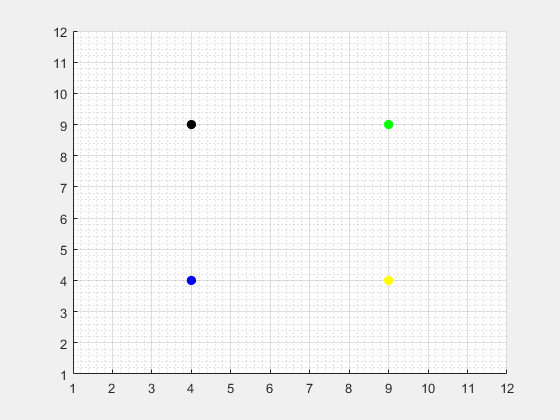
To solve this problem we will need several things. We need to read the configuration from a file, we need to generate the map plot with given settings and then generate the simulation with the given specifications. Now lets start with reading the input file.
Lets first check a simple configuration file we can use:
|
1 2 3 4 5 6 |
12,12 4 4,4,bo 9,9,go 9,4,yo 4,9,ko |
We can use fscanf to read formatted inputs . We will use a struct to hold information of a robot. It helps us to symbolize the information and put them all in a single container. Since we will have multiple robots, to hold information of each robot we will utilize a cell array. Each element in the cell array will be a struct of a robot:
|
1 2 3 4 5 6 7 8 9 10 11 12 13 14 15 16 17 18 19 20 21 22 23 24 25 26 27 |
config = 'random_robots.config'; marker_size = 50; fileID = fopen(config,'r'); field_size = fscanf(fileID,'%d,%d\n',2) robot_count = fscanf(fileID, '%d\n',1); robots = {}; for i=1:robot_count robot_position = fscanf(fileID,'%d,%d,',2); color = fscanf(fileID,'%s\n',1); robot.x = robot_position(1); robot.y = robot_position(2); robot.mark = color; robot.size = marker_size; robot.isStopped = false; robots{i} = robot; end fclose(fileID); |
Another requirement of this problem is that two robots can’t occupy a position in the map. Robots should not move if there is another robot in the position they are trying to move. To simulate this, we need to know where each robot is in the field. We will hold this information in a matrix, if the position in the matrix is 0 then this position is empty, if it is 1, then it means there is already a robot in that position. When moving the robots, your code should clear the position in the map matrix, and set 1 to the moved position.
|
1 2 3 4 5 6 7 8 9 |
all_field = zeros(fieldx,fieldy); for i=1:robot_count robots{i}.handle = scatter(robots{i}.x,robots{i}.y,robots{i}.size,robots{i}.mark,'filled'); %robot occupies the position in the map all_field(robots{i}.x,robots{i}.y) = 1; end |
To simulate the random direction picking we can use rand or randi function. To simplify it, we can use randi function to pick a random integer from 1:4 , and for each number we can use different direction. You should do this for each robot and after each move you need to check if it is a valid move meaning that there is no other robot occupying that position.
|
1 2 3 4 5 6 7 8 9 10 11 12 13 14 15 16 17 18 19 20 21 22 23 24 25 26 27 28 29 30 |
for i=1:robot_count robot = robots{i}; if robot.isStopped continue; end newx = robot.x; newy = robot.y; rand_num = randi([1,4],1); if rand_num == 1 newy = newy + 1; elseif rand_num == 2 newy = newy - 1; elseif rand_num == 3 newx = newx - 1; elseif rand_num == 4 newx = newx + 1; end %check if place is empty before moving if all_field(newx,newy) == 1 %occupied dont move continue; end end |
Only few pieces left before reaching the end goal. After randomly generating a move, if the robot reached a boundary, it should stop moving. And when all robots stopped moving, we can stop the simulation. It is easy to check the running robots with a counter. Checking the boundary is simply checking x and y position of the robot:
|
1 2 3 4 |
if robots{i}.x == 1 || robots{i}.y == 1 || robots{i}.x == fieldx || robots{i}.y == fieldy robots{i}.isStopped = true; num_running_robots = num_running_robots - 1; end |
Now we are nearly there. Only animation part is left. You can create a plot animation in Matlab by simply deleting the old point and then replotting the figure. Also adding some delays by using pause(0.2) you can plot the animation every 0.2 seconds.
|
1 2 3 4 |
delete(robots{i}.handle); robots{i}.handle= scatter(robot.x,robot.y,robot.size,robot.mark,'filled'); pause(0.2); |
That is basically it. You just need to combine all these pieces with appropriate functions and a script. Or you can get the ready code and a live script version from my Github 🙂
I hope you’ve learned something from this post, you stranger in front of the screen. Let me know if there is any mistake, or if you have any questions. See you soon.
EDIT: You can find the related codes in my github : Random walking robots in matlab